- Fluency Product Newsletter
- Posts
- Fluency Product Update
Fluency Product Update
Mac desktop application, fresh icons, global crop and video upload to existing docs.
Hi everyone,
We’re back with new features, each one shaped by your feedback.
Whether you’re deep into daily use or just exploring what’s possible, this update is built to move your operations forward.
🍎 New: Fluency Mac App
We are excited to unveil the Fluency Mac Desktop App!
Mac users can now download our native desktop app—available here.
Faster performance vs browser
Works seamlessly across multiple screens
Full process understanding on macOS
If you’re on Mac, we recommend switching over today.
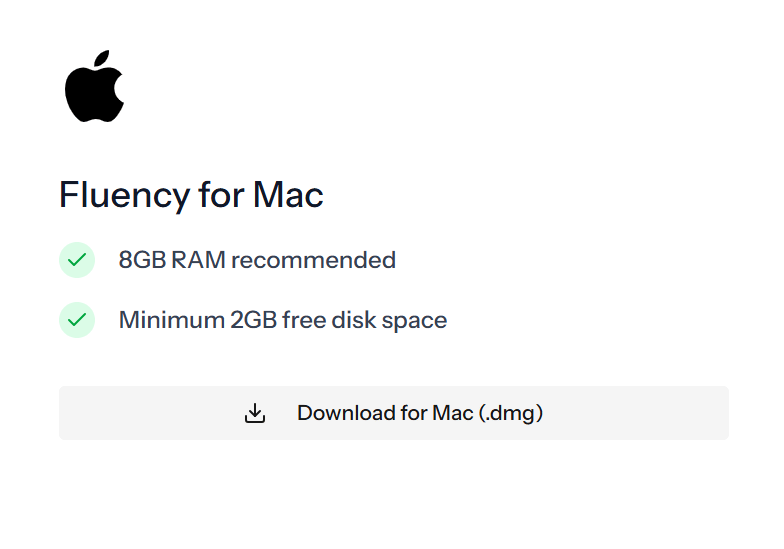
🫶 Visual Refresh
We’ve updated Fluency’s look and feel with new icons that make your workspace cleaner and easier to navigate.

Confused what something means in Fluency? Just hover above the icon and it will let you know.

📷 Perfect Your Screenshots with Global Crop
We know how annoying it can be to have to crop EVERY single image to the same frame.
That’s why now you can now crop once and apply everywhere with global crop.
Maintain consistency across all visuals and capture only what you need to.
Just look for the crop steps icon in the top right and get going.
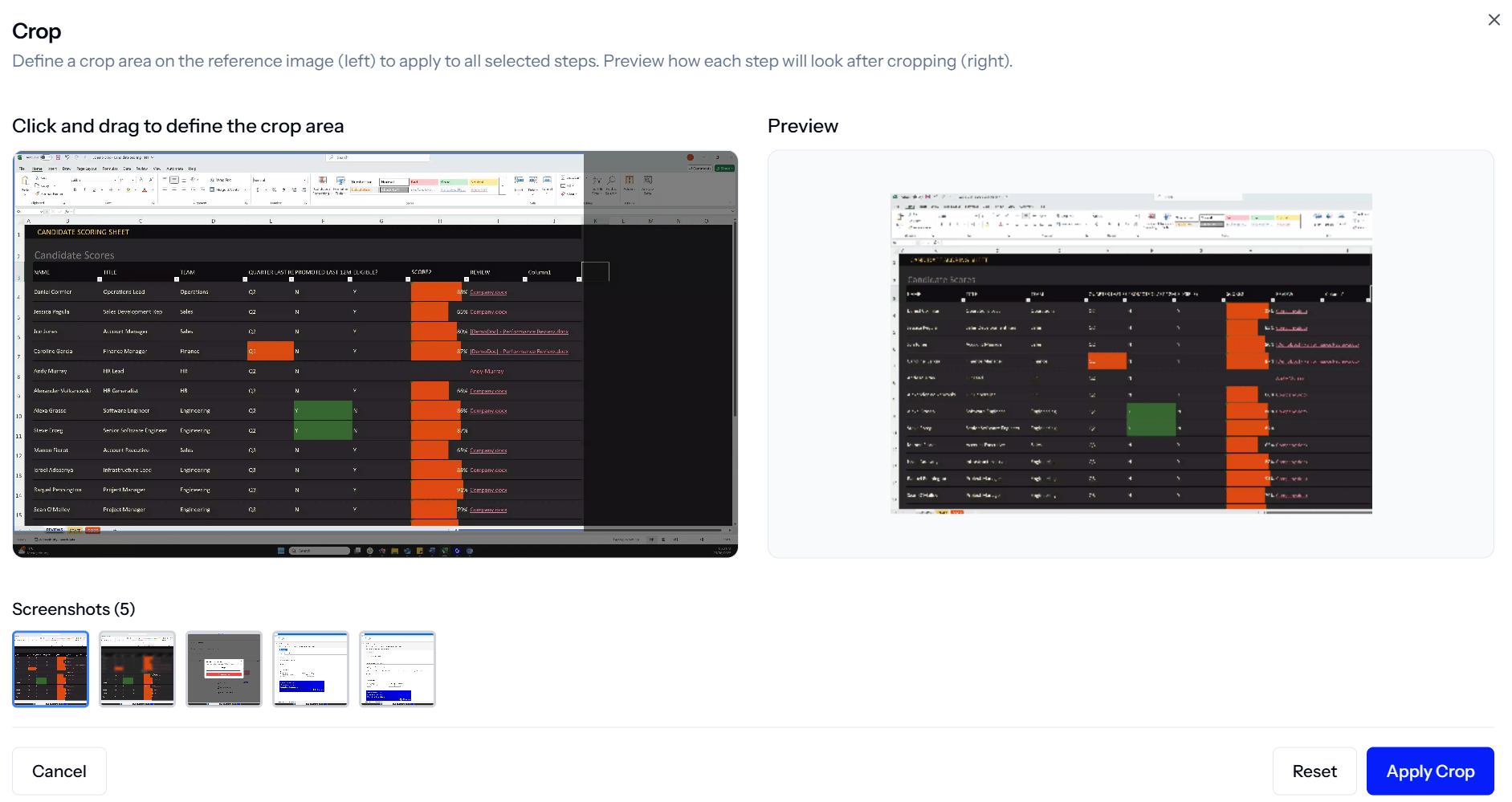
See a support tutorial here.
📹 Upload Videos to Existing SOPs
Now you can enrich your existing SOPs by ingesting more video walkthroughs, no need to start from scratch.
Fluency automatically turns them into structured documentation that is contextual to the already existing process.
Choose to insert between steps or overwrite the following steps (say, if the process completely changes.)
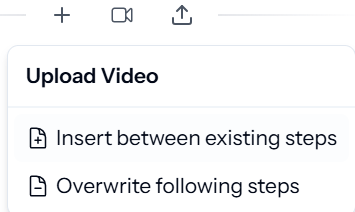
See a support tutorial here.
Every day is a step toward faster, easier knowledge transfer, driven by your needs.
Thanks for being part of the journey.
—
Finnlay
CEO & Co-Founder
P.S. Want help tailoring Fluency to your team? Book a 1:1 with me. I’d love to hear your feedback!